删除github上的master分支
使用过git和github来管理和托管代码的人都知道在github上默认的分支是master。
但是如果你不想使用master分支而且你想在github上删除它。我想你会想当然的这么干:
git push origin :master
如果你在git中这么做,你得到的反馈类似这样:
remote: error: refusing to delete the current branch: refs/heads/master
To git@github.com:zhuqingcode/zhuqingcode.github.com.git
! [remote rejected] master (deletion of the current branch prohibited)
error: failed to push some refs to 'git@github.com:zhuqingcode/zhuqingcode.github.com.git'
如下图:
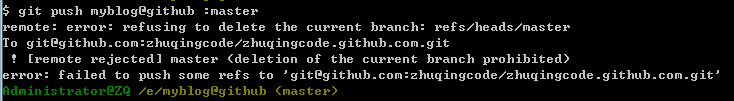
很显然,你这种做法不能达到你想要的效果。正确的做法:
先去github上更改默认的分支:
Settings-->Default Branch
更改你想要的分支。如下图:
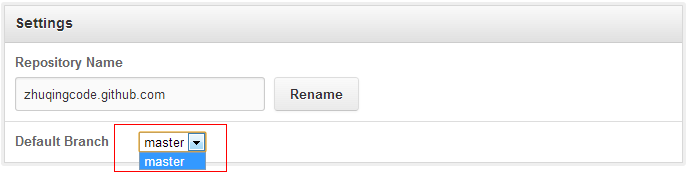
- 然后,回到git里面重新做一下上一条删除命令即可。
